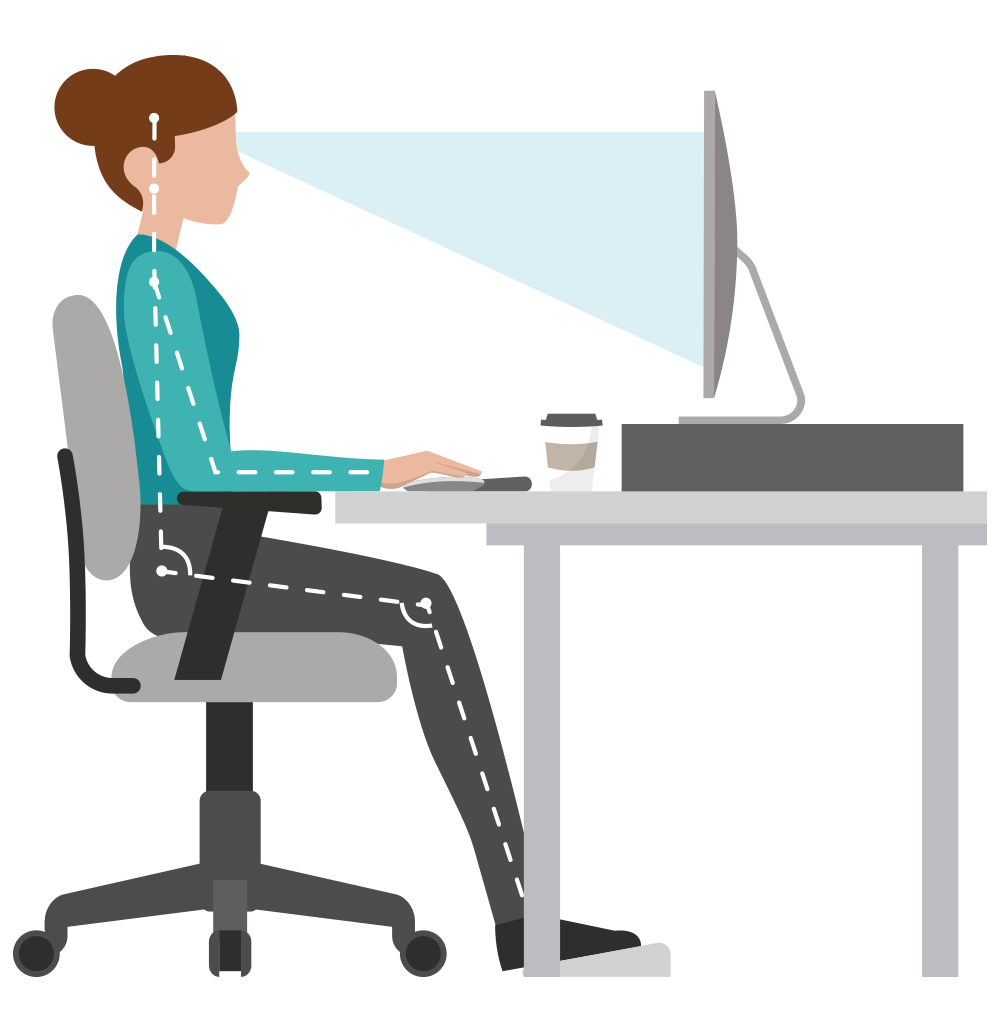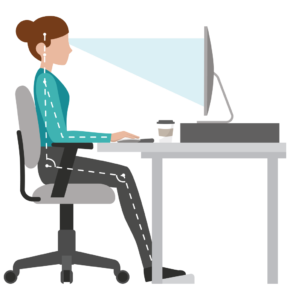
What is Ergonomics?
First things first – what is ergonomics? Ergonomics is defined as the study of people’s efficiency in their working environment, and fitting a job to a person.
Why is it Important?
By improving workspace ergonomics, we can reduce incidence and severity of some common work-related ailments, as well as improve functionality and efficiency. For those whose work requires them to spend most of their day at a desk working on a computer, some of the common ailments include lower back pain, tight hips, neck pain, tension in the shoulders, and hand or wrist pain.
If any of these ailments sounds familiar, maybe it’s time to evaluate your workspace ergonomics. As we transitioned to telework, maybe our workspaces became less ergonomically friendly as we learned to make do with what we had, but there are some easy and inexpensive ways to fix up your workspace.
Improving workspace ergonomics not only reduces common musculoskeletal ailments, but also improves posture and productivity. It can also improve your physical activity consistency – if you’re feeling less stiff and sore from sitting all day, you may be more willing to get up and move after.
How to Get Started?
- Find your at-home workspace.
- If possible, your workspace should be separate from your other at-home lounging areas.
- Avoid setting up in your bed.
- Select a space with good lighting, and a limited number of distractions
- Decide what tools you need to work efficiently and effectively.
- This could include your desk or table, and chair, as well as smaller things like pens and pencils, notebooks, paperwork, and a place for your telephone if your job involves taking calls.
- Consider what additional tools may be helpful in making your workspace flexible. This could include a stand (or some books) to bring your computer monitor up to eye level, an external keyboard and mouse if you use a laptop, an adjustable chair or foot rest, or cushions to adjust the height and support of your chair.
- If your lighting is artificial, or you prefer a bright screen, consider blue light blocking glasses to reduce eye strain, or facing your screen away from light sources to reduce glare.
- Create a space that allows all of your necessary tools to be within easy reach.
- Evaluate your workspace ergonomics with the provided assessment tool to see what adjustments can be made to improve upon the space you have. The assessment takes about 15 minutes and the results will be e-mailed to you with recommendations for how you can improve your workspace!
a. Go to http://www.atlasergo.com/ClientLogin/WorkfromHome
b. Enter the following:
i. User Id: Homeoffice
ii. Password (case sensitive): Workfromhome1
iii. Click Login
c. Complete the registration and record your new User Id and Password for future access
d. Click on the “Complete a Survey” link
e. Your results will be e-mailed to you – be sure to check your spam folder if they don’t arrive within a few minutes.
Other Considerations – Sedentary Behavior
Even if your workspace is perfectly fit for your body, and you’re meeting all of the recommended activity levels through physical activity, sedentary behavior is still associated with negative health risk – high levels can have a negative impact on health. In order to reduce negative health risks, breaking up sedentary behavior with short bouts of activity is crucial. This means that if you can stand up and move for 3-5 minutes every hour, you’re reducing your disease risk. This activity doesn’t need to be vigorous by any means, but rather can be as simple as walking a few laps around your house or apartment. Breaking up your focus periods with movement can also improve focus and energy levels throughout the day. Maybe you have an activity tracker that already reminds you to get up and move every hour, but if not this could be as simple as setting an alarm for the top of every hour to remind you to stand up and take a break.
References
UNITED STATES DEPARTMENT OF LABOR: Ergonomics. (n.d.). Retrieved from
https://www.osha.gov/SLTC/ergonomics/
Sabol, J. (n.d.). At Home Desk Ergonomics. At Home Desk Ergonomics. CFW.
Parry S, Straker L. The contribution of office work to sedentary behaviour associated risk. B MC
Public Health. 2013;13(1):296.